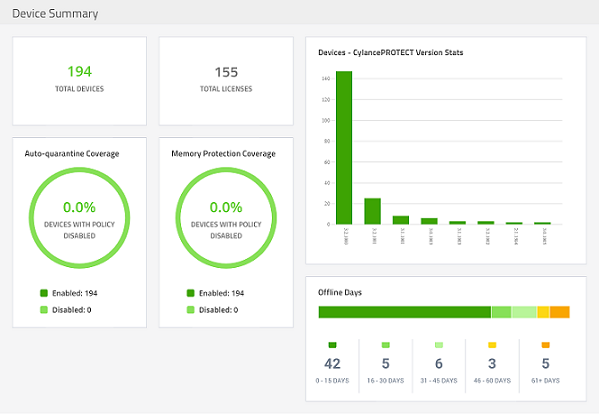
Let's now tackle another pillar of cybersecurity, endpoint security.
We'll leave the debate of antivirus (AV), antimalware (AM), endpoint protection (EP), next gen antivirus (NGAV), or next gen endpoint protection (NGEP), or another day when we can play acronym bingo. We're going to lump all of these apps that serve, through signatures, behavioral rules, machine learning (ML), or even artificial intelligence (AI), to protection endpoints from malicious apps and activity into one basket.
Regardless of your organization's size, the first order of business is what I like to call Operational Compliance. Basically we are ensuring that all of your endpoints are protected by the correct apps, and reporting to central management in a timely manner.
In terms of coverage, you should strive for nothing less than 100% coverage, 95% or higher is a good pass in my books. Of course 95% of coverage in a 100-device organization can be easily remediated, but in a 1,000 device organization, 50 non-compliant systems starts to be more daunting to handle. As the saying goes, your mileage may vary - all depending upon your organizations risk appetite.
We've already established that knowing the number of assets in your organization is key, We're just building on the principle. That said, there are times where a system may need your AV/EP temporarily removed or disabled for troubleshooting purposes. Application vendors do tend to blame security for most issues don't they? So we should allow for those exceptions. Exceptions, though, should not linger and become the norm.
- % Endpoint Coverage (deployed / (total systems - exceptions))
- # of Exceptions or better yet # of Exceptions older than two weeks
Now let's consider the versions. Just like any application, your AV/EP will require periodic updating, patching, or upgrading. And just like any other application, you should be running recent (the latest n, or n-1) versions excluding any compatibility issues. A pie cart is a good way to visually and quickly understand the state of your environment. If your AV/EP tools utilise several modules, you'll need to duplicate these efforts for each of these, as well if your systems require a separate management agent. For larger organizations, segmenting this data by business unit or asset type can be helpful in order to direct resources to investigation.
- # Deployed versions of AV/EP
- # Deployed version of AV/EP by business unit or asset type (servers, workstations, laptops)
Last is where the proverbial rubber meets the road. It does us no good to deploy software if we can't ensure that it is operating normally, have the latest policies and settings, or have reported back to the management console. Generally speaking I like to ensure that all endpoints have checked in at least once a week. Exceptions such as being out of the office can be easily managed simply by bringing these systems online. You would anyways be doing this as part of your patch management process right?
- % of assets with successful communication within n-days
Your AV/EP architecture and management console will largely dictate how easy all of this information is gathered or reported. While automatic/scheduled export/delivery is ideal, at the very least be able to easily extract the information if manual efforts are required. As the expression goes, your mileage may vary.

